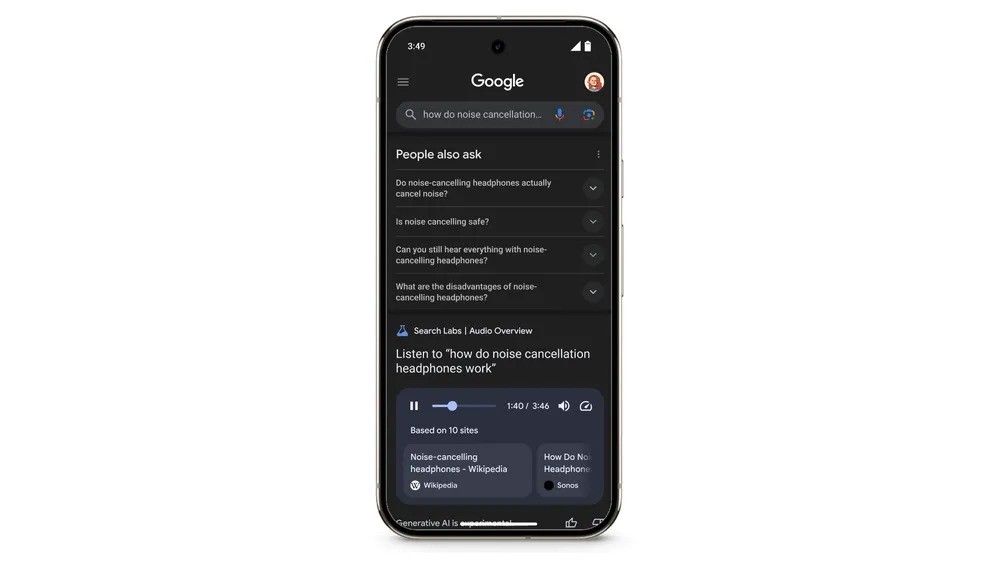After the Telegram Desktop update to version 5.16 was released, users started reporting problems with the functionality of the buttons under messages. In some cases, the buttons disappear from the app interface, which causes inconvenience when using the messenger.
According to information received from users and confirmed by the Telegram Info community, this error is known to developers who are already working on fixing it. In this regard, the editors recommend that you refrain from updating Telegram Desktop until the corrected version is released.
For those who want to prevent automatic updates of the app, select the "Advanced Settings" section in the settings and disable the "Update automatically" option. This will allow you to keep the current stable version and avoid crashes.
If the update has already been made, you can't roll back to the previous version over the installed one. We recommend that you download the portable version of Telegram Desktop 5.15 from the official GitHub repository, log in to it, and use it until the problem in version 5.16 is resolved.
This situation underscores the importance of testing updates before they are released en masse, especially for applications with a broad user base and mission-critical functionality. Developers continue to work on the solution to ensure stability and user-friendliness.